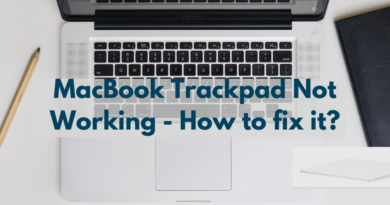Top 6 best video compressors for 2020
What is the best video compressor?
Each video comes in a specific format. A video file format is a structure in which a video recording is stored in the memory of a computer, on a disk or other digital medium. Different file formats have their different uses, and what might be the correct video format for one file might not be the correct one for another.
A normal video file in digital format consists of two parts: a codec and a container. A codec is a program that is used to compress and decompress a video file, as there are times when some videos are too large and can be difficult to download or play. Some examples of codecs are FFMpeg, DivX, XviD and x264. A container is a special file (or a collection of files) that stores information about the digital file. It is a combination of audio and video data in a single file to allow synchronized audio with video playback. Examples of some popular containers are AVI, MP4, FLV, and MOV.
The most common video format is MP4. However, sometimes you may have problems with the speed and size of MP4 video and this is why you may need a video compressor.
Ranking 6 best video compressors
1. Wondershare Free Video Converter – Best MP4 Video Compressor
Wondershare Free Video Converter is a very powerful MP4 video compressor thanks to its large number of functions. Supports various video formats like MP4, MKV, MOV, VOB, FLV, AVI, etc. It allows you to easily convert your videos without loss of quality and even customize the video settings to your liking to compress MP4 files. It is the fastest video compressor with different, it promises compression speeds 30 times faster than any other converter. Another of its great advantages is that it is totally free. As a negative point we can only mention that compressing audio files can be complicated
- Compatible with the most popular video formats
- Compress videos without quality loss.
- Allows you to easily change compression settings by dragging the progress bar.

2. Windows Movie Maker
Windows Movie Maker is a program that comes by default with Windows Me, XP and Vista. If you use Windows 7, you will also have to download the program for free. With Windows Movie Maker you will be able to compress MP4 very easily, you will only have to import the file into the program, and the quality of the compressed file will continue to be as high as the original file.
- Compress the videos without losing the original quality thanks to the optimization of the compression that the program performs for the computer
- Very easy to use

3. Movavi Video Converter
Movavi Video Converter is one of the best video compressors. It is a video compression software that enables high quality file encoding, fast processing and easy compression of videos. The program is compatible with a wide range of multimedia formats such as iPad, iPod, mobile phones, PC and Mac. Movavi is a paid program but offers a free trial version
- It has a built-in editor that allows you to improve files before conversion.
- Produces good quality conversions
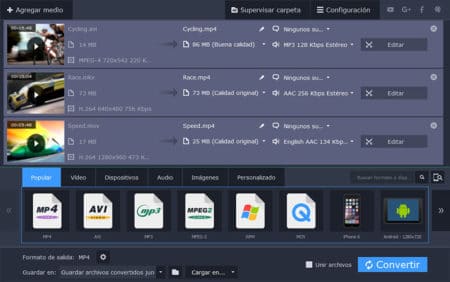
4. Freemake Video Converter
This free software is compatible with a wide variety of formats such as DivX, WMV, AVI, MKV, ROM and among others, it also allows you to compress audio files. Your MP4 video files can even be compressed to formats that can be compatible with various multimedia devices, such as Apple devices and various mobile devices. You simply have to choose the format you want to compress. You can also download the paid version with more functions
- Allows easy editing of files resulting from compression;
- Very intuitive and easy to use user interface
5. Any Video Converter
Any Video Converter is one of the most complete free video compressors. You can work with a multitude of formats even with MP3 files that can be played on your mobile devices. It is a very useful and easy to use program and also totally free
- Allows easy editing of files resulting from compression;
- Simple and uncomplicated program
6. VSCD Video Converter
VSCD Video Converter is an excellent program with a lot of configuration options. It allows to compress MPEG files even for tables, consoles, mobiles and iPods. It is quick and easy to use. The output formats of audio files are somewhat scarce
- It allows to carry out multiple editing functions;
- Very easy to use